The #RadioButton object enables one of several options to be selected.
Example
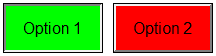
The #RadioButton object compares the current object value with the setpoint of the SetVar=<x> action. If the value is the same as the setpoint, the corresponding RadioButton is activated or otherwise stays inactive. If the RadioButton is actuated, the corresponding setpoint is set.
Several #RadioButton objects can be defined in order to select several elements. The individual selection elements are associated by assigning the same variable.
Parameters
Object
M/O |
Default |
Description |
|
#RadioButton |
M |
Selection of one of several options |
Text/File
M/O |
Default |
Description |
|
<text0>,<text1> |
M/O |
Text strings for states 0 (inactive),1 (active) separated by ‘,’. Multi-line texts can also be defined. |
|
<image0>,<image1> |
O/M |
Name of image files for states 0 (inactive),1 (active) separated by ‘,’ |
Font
M/O |
Default |
Description |
|
<Fontname>.FNT |
O |
Font for displaying text |
X, Y, DX, DY
M/O |
Default |
Description |
|
Integer constants Variable of type INT |
O |
Position and dimension |
Color
M/O |
Default |
Description |
|
Color0,Color1 |
O |
Font color of the text for states 0 (inactive),1 (active) |
BackColor
M/O |
Default |
Description |
|
Color0,Color1 |
O |
Background color of the text for states 0 (inactive),1 (active) |
Format
M/O |
Default |
Description |
|
SetVar=<x> |
M |
When the #RadioButton object is actuated, the variable value is set. If the current variable value is the same as the value of SetVar=<x>, the RadioButton is active (state 1), otherwise inactive (state 0) |
|
#Page=<name> |
O |
The page <name> is opened. |
|
Close |
O |
Close highest window (=last window opened) |
|
Close=<name> |
O |
Close window <name> |
Limit1
M/O |
Default |
Description |
|
<constant> <variable> |
O |
Lower limit value ...Numerical constant ...Variable of type VarType |
Limit2
M/O |
Default |
Description |
|
<constant> <variable> |
O |
Upper limit value Numerical constant Variable of type VarType |
ActionLimit1, ActionLimit2
M/O |
Default |
Description |
|
<action> |
O |
The standard LimitActions are available. |
VarValue
M/O |
Default |
Description |
|
<variable> |
O |
Value of the RadioButton |
VarType
M/O |
Default |
Description |
|
BOOL BYTE SINT SUINT WORD INT DINT DWORD LINT LWORD REAL |
O |
All numerical data types are supported |
VarState
M/O |
Default |
Description |
|
<variable> |
O |
See VarState column |
M/O |
Default |
Description |
|||||||||||||
|---|---|---|---|---|---|---|---|---|---|---|---|---|---|---|---|
Pos={Center¦Left¦Right} |
O |
Pos=Left |
Horizontal alignment of text or image
The vertical alignment is centered per default. |
||||||||||||
VPos={Top¦Bottom} |
O |
|
Vertical alignment of text or image
|
||||||||||||
|
|
|
Left = left-justified |
||||||||||||
|
|
|
Right = right-justified |
||||||||||||
Transparency=<color> |
O |
|
If an image file was configured, the specified color is interpreted as transparent |
||||||||||||
PWL=<level> |
O |
|
Required password level for enabling (see #Password). |
||||||||||||
NoBeep |
O |
|
Suppresses the Beep signal |
||||||||||||
VarStateOnOffInverted |
O |
|
Inverts the On / Off functionality of the VarState Variable:
VarState = 0 -> Off VarState = 1 -> On
|
Init, Exit
M/O |
Default |
Description |
|
<action> |
O |
The same actions are available as described for the Action parameter |