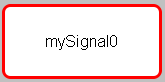EPAM4 supports the following display formats for objects:
Value |
Comment |
Representation |
||||||||||||
No border |
|
|||||||||||||
Border=Button |
Button border type |
|
||||||||||||
Border=Input |
Input field border type
|
|
||||||||||||
Border=R<x> |
Rectangle border type with width <x> in pixels (1, 3, 5, etc.) |
|
||||||||||||
Border=Signal |
Display field border type |
|
||||||||||||
Border=Shadow |
Rectangle border type with shadow (3D effect) |
|
||||||||||||
Border=RoundR |
Rounded rectangle. The following parameters can be specified in brackets and separated by a semi-colon:
Example: Border=RoundR( w:3 ; r:7; c:red) |
|
||||||||||||
fill=gradient |
The Background filled with a gradient. The fill=gradient attribute can be combined with all border types. It must be separated by a colon. Eg.: Border=Button,fill=gradient |
|