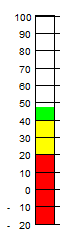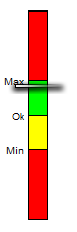The VisualBar object #VBar is a special form of the #Bar object and supports special displays with different color areas and pointers.
Example
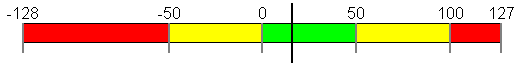
|
|
Parameters
Object
M/O |
Default |
Description |
|
#VBar |
M |
VisualBar object |
Text/File
M/O |
Default |
Description |
|
<VBar definition>.txt |
M |
Name of the VBar definition contains the attributes for displaying the #VBar object. |
Font
M/O |
Default |
Description |
|
<Fontname>.FNT |
O |
Font for displaying the scale |
X, Y, DX, DY
M/O |
Default |
Description |
|
Integer constants Variable of type INT |
O |
Position and dimension |
Color
M/O |
Default |
Description |
|
O |
Scale color |
BackColor
M/O |
Default |
Description |
|
O |
Background color |
Format
see #Bar object
Limit1
M/O |
Default |
Description |
|
Lower limit value |
O |
If a range was configured with "limit1" in the VBar definition, the value configured here is used for the range. |
Limit2
M/O |
Default |
Description |
|
Upper limit value |
O |
If a range was configured with "limit2" in the VBar definition, the value configured here is used for the range. |
ActionLimit1, ActionLimit2
M/O |
Default |
Description |
|
Action on upper or lower limit value overshoot |
O |
See Limit actions |
VarValue
M/O |
Default |
Description |
|
<variable> |
M |
The configured variable in VarValue specifies the fill value in the object. The data type of this variable must be numerical. A Word or INT type array can also be defined. In this case, the first field ([0]) is used to indicate the fill value, the other fields are used to display the ranges (see VBar definition -> Ranges) |
VarType
M/O |
Default |
Description |
|
BYTE USINT SINT WORD UINT INT DWORD UDINT DINT LWORD LINT REAL WORD[] INT[] |
M |
All numerical data types apart from LREAL can be used. |
VarState
Option
M/O |
Default |
Description |
|
Fill=Down Fill=Left Fill=Right Fill=Up Fill=x Fill=y |
O |
Fill=up |
See #Bar option |
VarStateOnOffInverted |
O |
|
Inverts the On / Off functionality of the VarState Variable:
VarState = 0 -> Off VarState = 1 -> On
|