The #RecipeList object lists the saved recipe files of the recipe type defined by /S/APP/recipe:type.
The list consists of the following columns:
| • | File name without extension |
| • | Recipe name |
| • | Save date and time as per formatting. |
The list is sorted by default by file name (ascending).
Example
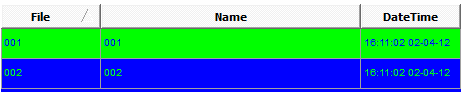
Parameters
Object
M/O |
Default |
Description |
|
#RecipeList |
M |
Display of the recipe files in a list |
Text/File
M/O |
Default |
Description |
|
<RecipeList definition>.txt |
M |
Name of the RecipeList definition. The RecipeList definition is defined in a separate worksheet. This determines which data is displayed as well as the display order and format. |
Font
M/O |
Default |
Description |
|
<Font name> |
O |
Font for the RecipeList |
X, Y, DX, DY
M/O |
Default |
Description |
|
Integer constants Variable of type INT |
O |
Position and dimension |
Color
M/O |
Default |
Description |
|
O |
Font color |
BackColor
M/O |
Default |
Description |
|
O |
Background color |
Format
M/O |
Default |
Description |
|
O |
No frame |
Type of frame, all except Border=Shadow |
|
Border=Standard |
O |
Standard Qt-Border |
VarValue
M/O |
Default |
Description |
|
<variable> |
O |
Line number of the currently selected recipe. The first line is 0. The selection is changed by changing the variable (e.g. in the PLC). |
VarType
VarState
Option
M/O |
Default |
Description |
|||||||
DX=<width> |
O |
25 |
Defines the width of the vertical scroll bar in pixels |
||||||
DY=<height> |
O |
25 |
Defines the height of the horizontal scroll bar in pixels |
||||||
Type=<recipetype> |
O |
|
The <recipetype> defines the recipe for which the files are to be listed. The variable /S/APP/Recipe:type is set by this option to the <recipetype>. |
||||||
Sort=<column> |
O |
|
This option enables the list to be sorted in ascending order. <column> defines the column by which the list is to be sorted. In other words, <column> can have one of the following values:
|
![]() Loading/saving/deleting recipes
Loading/saving/deleting recipes
The recipe list shows all *.XML files of the current recipe type. A file can be selected and the RecipeList:load, RecipeList:save and RecipeList:delete button actions can be used to load, save or delete a recipe.
![]() Changing between the recipe types
Changing between the recipe types
The Recipe:Type=<type> button action can be used to change between different recipe types. This automatically changes the recipe directory.
![]() Changing the recipe list directory
Changing the recipe list directory
By setting the system variable /S/APP/Recipe:Path (via a button action, the current path can be changed.
Example
SetVar=‘A:’ |
...Load/save recipe from/to diskette |
SetVar=‘‘ |
...Return to current directory |
![]() Sort recipe list
Sort recipe list
The recipe list can be sorted by file name, recipe name and time by setting the following button actions:
...Sort recipe list by file name |
|
...Sort recipe list by recipe name |
|
...Sort recipe list by file date |
See also
![]() Filter the entries of a recipe list
Filter the entries of a recipe list
The following system variables may be used to apply the filter expression.
The expression in this variable applies to the column File. |
|
The expression in this variable applies to the column Name. |
| ► | Wildcards are supported. |
| ► | Set both variables to '' to display all recipes. |
| ► | The filter is case insensitive. |
Difference to EPAM3
| • | EPAM4 recipes are saved as XML files |
| • | Sort=Number, Sort=Type are not supported |
| • | The EPAM3 format settings of the recipe list are not supported |