The #DiagSig (diagnostic signal) object is used to indicate errors by the flashing of the object. The #DiagSig can be used for example to indicate specific information about the cause of a fault on the machine in response to alarm messages. For example, the location of a fault can be indicated on a photograph of the machine (e.g. faulty limit switch). The #DiagSig object checks the specified text string with the current variable value, or whether the corresponding alarm number is active. It then activates the flashing point if the condition is fulfilled.
Example
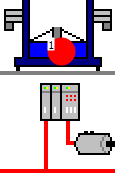
Parameters
Object
M/O |
Default |
Description |
|
#DiagSig |
M |
Diagnostic signal, display of flashing point |
Text/File
M/O |
Default |
Description |
|||||||
<AlarmNo1>,<AlarmNo2>,... |
O |
#DiagSig is active if one of the specified alarms (alarm number(s) is active.
|
|||||||
<Text1>,<Text2>,... |
O |
Diagnose signal active if VarValue takes on one of the specified values.
Wildcards: ? -> any single character * -> 0 or any number of characters |
X, Y, DX, DY
M/O |
Default |
Description |
|
Integer constants Variable of type INT |
O |
Position and dimension |
Color
M/O |
Default |
Description |
|
O |
Color of the #DiagSig |
When the #DiagSig object is actuated, the following actions can be executed:
M/O |
Default |
Description |
|
#Page=<name> |
O |
Page change to page <name>, e.g. with detailed information on the error |
|
Close |
O |
Close window |
|
Close=<name> |
O |
Close window <name> |
ActionLimit1
M/O |
Default |
Description |
|
<action> |
O |
ActionLimit1 is executed when the object changes from active to inactive. The standard LimitActions are available. |
ActionLimit2
M/O |
Default |
Description |
|
<action> |
O |
Action Limit2 is executed when the object changes from inactive to active. The standard LimitActions are available. |
VarValue
M/O |
Default |
Description |
|
<variable> |
O |
With no variable defined, a check is made whether the Alarm number configured under Text/File is active |
VarType
VarState
M/O |
Default |
Description |
|
<variable> |
O |
See VarState column |
M/O |
Default |
Description |
|
|---|---|---|---|
O |
|
If no Flash option is selected, the #DiagSig object is output statically as a point |
|
Flash |
O |
|
Flash at 0.5 Hz |
FastFlash |
O |
|
Flash at 1 Hz |
VarStateOnOffInverted |
O |
|
Inverts the On / Off functionality of the VarState Variable:
VarState = 0 -> Off VarState = 1 -> On
|
Init, Exit
M/O |
Default |
Description |
|
SetVar=<value> |
O |
Sets VarVal to <value> |
Representation
If there is no communication to the PLC, the text configured under Text/File is shown in the object. If communication with the PLC is active, the object is only displayed if the condition applies.
Type of object |
Example |
Without communication |
|
With communication and condition = True |
|