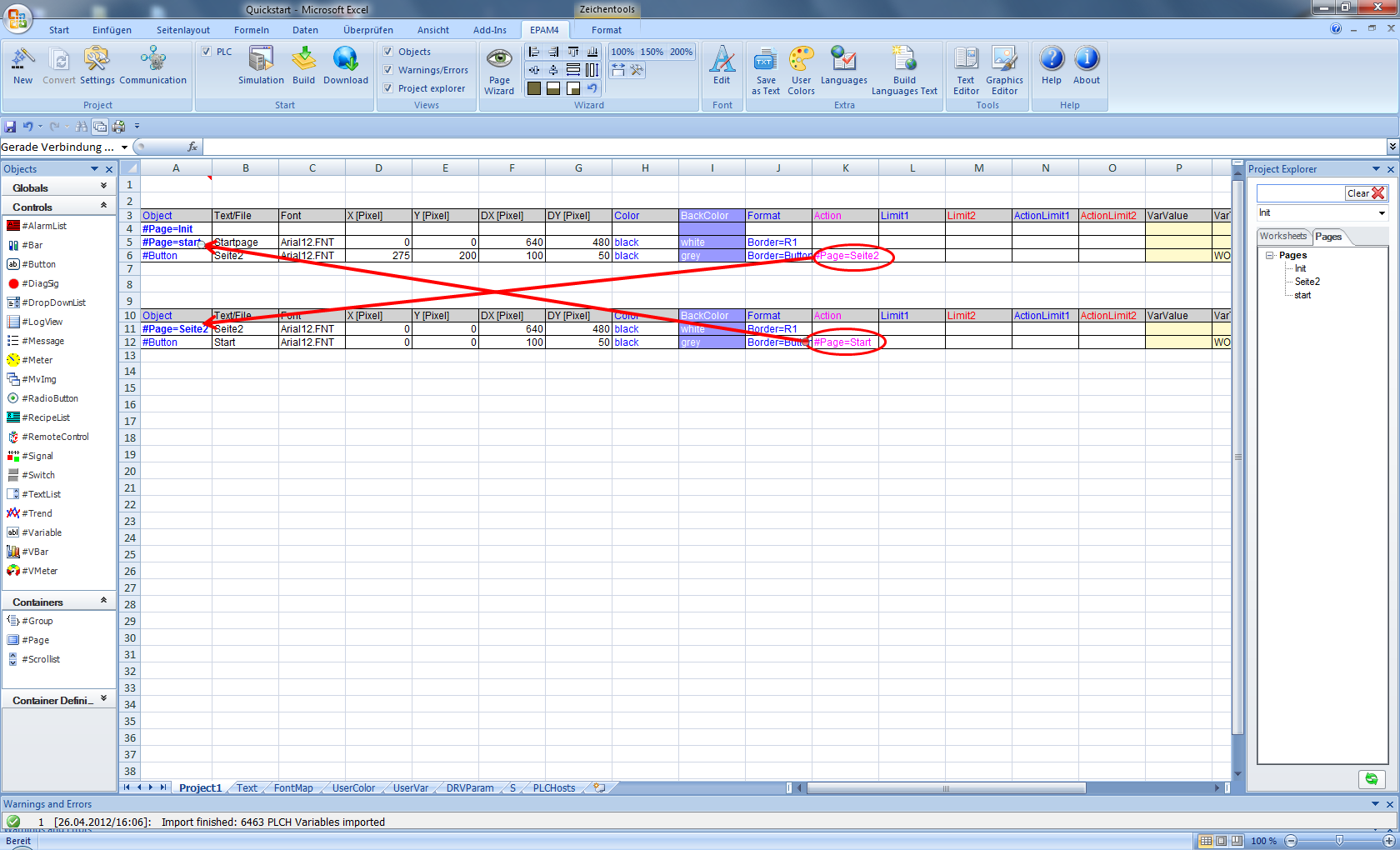You now have two objects #Page=Init and #Page=Start in your EXCEL sheet. The cursor is positioned in the next empty row.
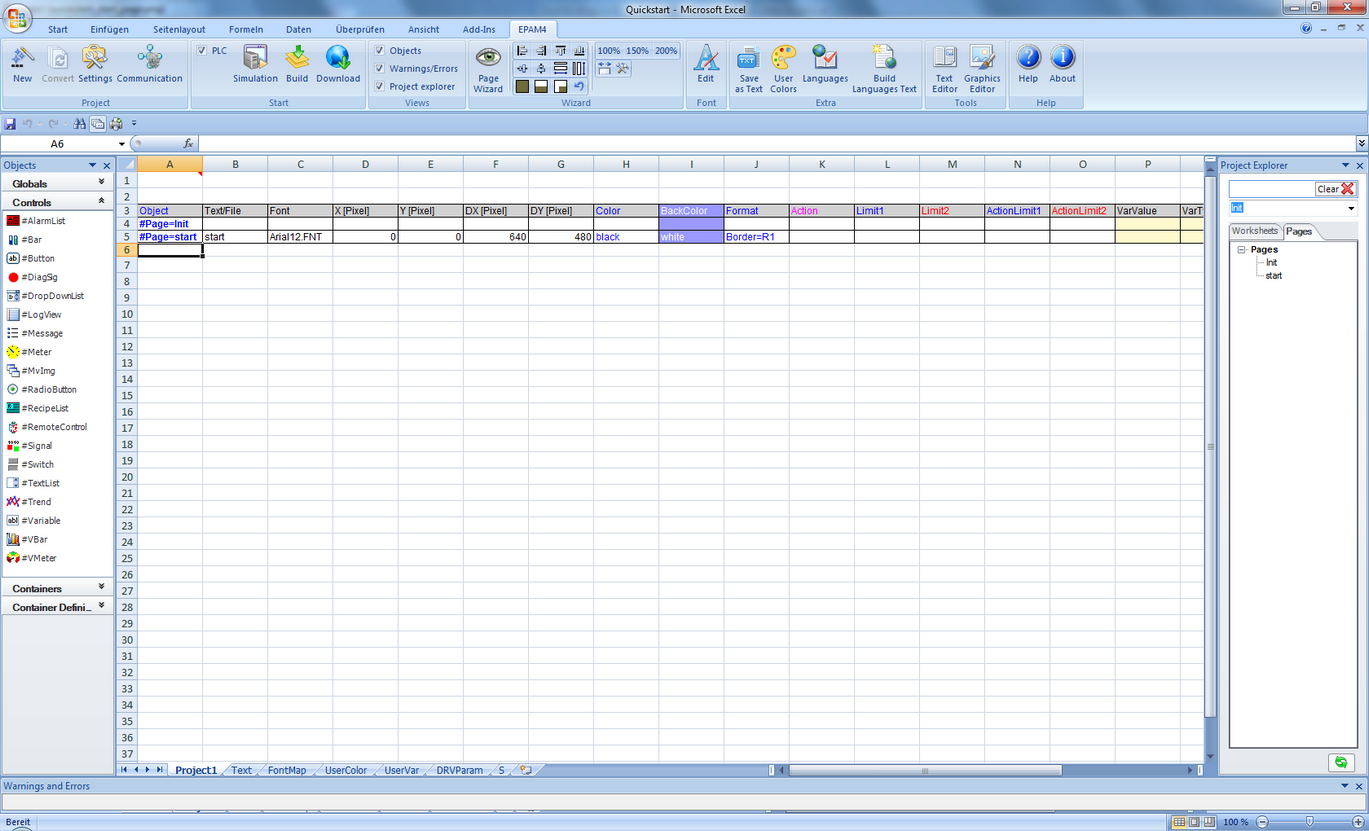
Here you can double-click the appropriate objects in the toolbox (Objects) such asButton,Variable, etc. in order to define further objects for the Start screen page. In order to design another screen page, define a new page, such as "Page2" by adding a Page container object after the last object or possibly after a blank row (for greater clarity).
In order to design a screen page change from #Page=start to #Page=Page2 and vice versa, add a Button to each page and specify #Page=Page2 and #Page=start as the Action.